Step 11: Old Glover Software
Once you’ve physically, or wirelessly connected your gloves to your computer you now want to read or see that data somehow, and use it to make music, visuals or something. This post describes how to read the gloves data in via a software called Glover. Glover receives the sensor data from the gloves and also allows you to set certain postures which are then recognished using a neural network. The sensor data, along with the posture data is then sent out as OSC messages. You can then read these OSC messages in to various other software such as Ableton, MaxMSP, Supercolider, Processing….
Glover
Glover is a software written in C++ by Tom Mitchel
WARNING: When running Glover do not unplug the FTDI cable from your computer as it can cause your computer to crash!
Always save and backup your files. If the software causes your computer to crash, you don’t want to loose your work!
Downloading and Installing Glover
The most current version of Glover (“GloverArduIMU”) can be downloaded from The Gloves Project Bitbucket code repository:
>> https://bitbucket.org/theglovesproject
When you first open Glover the application window will look like this:

The symbols along the top open different “tabs”. The naming of the tabs is currently not the best. Here short descriptions of the different tabs:
- On/Off
- Sensor Settings (connection settings and LED colour test, vibration motor test settings should also be in here)
- Glove Settings (bend sensor calibration)
- Glove Processor Settings (posture recognition training)
- Orientation Settings (shows incoming IMU data)
- Orientation Processor Settings I (shows drum-beat detection)
- Orientation Processor Settings II (allows wearer to set a direction for the audience)
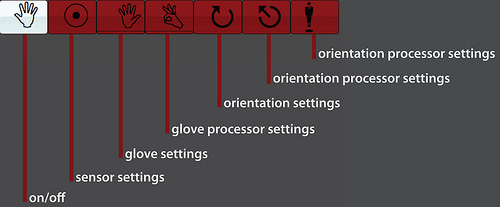
Here a quick run-through of the different tabs:
Sensor Settings (connection and LED), Glove Settings (bend sensor data), Glove Processor Settings (bend sensor data)
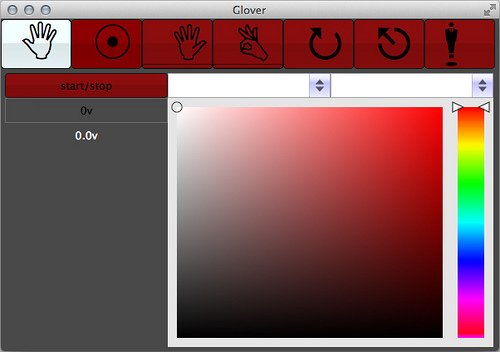
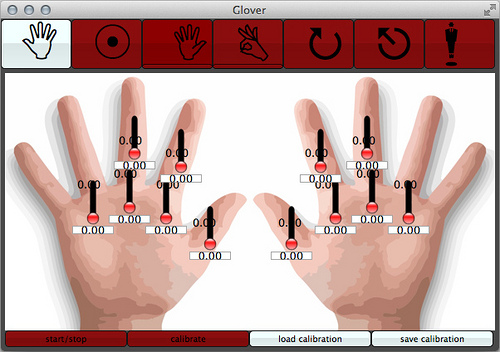
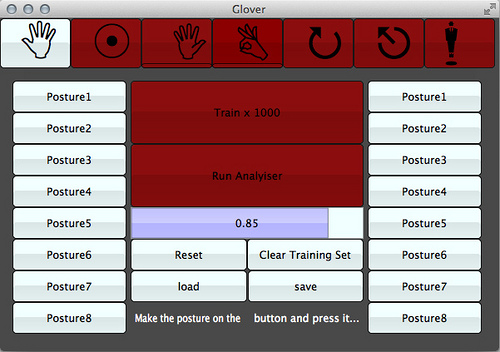
Orientation Settings (IMU sensor data), Orientation Processor Settings I (IMU sensor data), Orientation Processor Settings II (IMU sensor data)
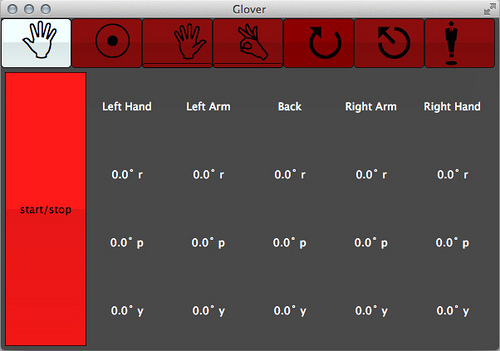
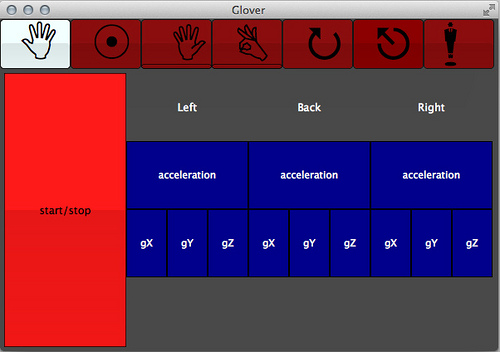
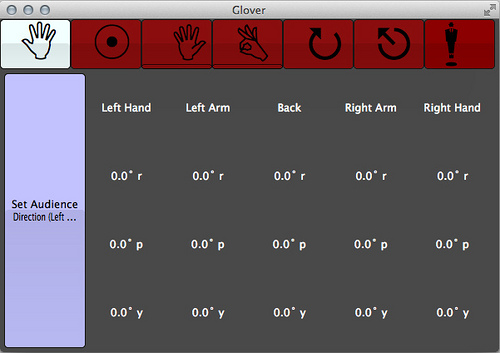
Sensor Settings
In the tab called Sensor Settings select the port name of your left glove from the left drop-down menu and the right glove from the right drop-down menu. Then click on the start/stop button and it should turn green.

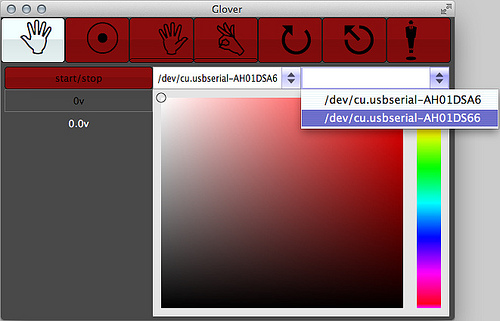
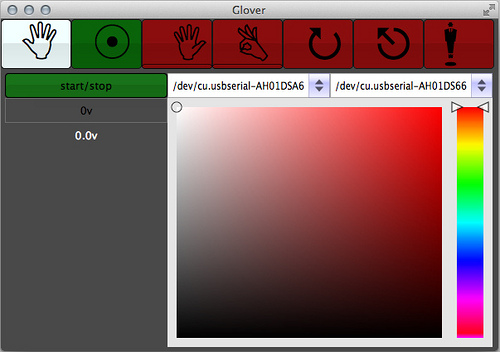
With your mouse cursor you should be able to play with the colour settings in the window and change the colours of the LEDs on both gloves.
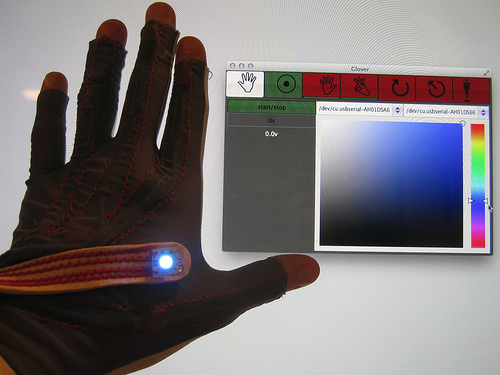
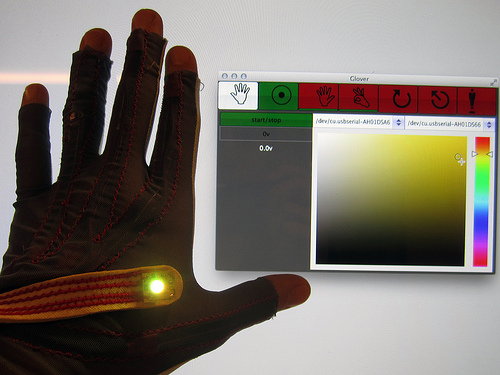

Video of playing with RGB settings of LED:
Glove Settings
In the tab called Glove Settings click on the start/stop button at the bottom. It should turn green, but probably nothing more will happen. Click on the calibration button and a progress par window should open. Open and close your hands and move your fingers as much as possible, try to make every gesture possible. This is to collect the min and max values of every bend sensor. After the calibration is complete the sliders in the illustration should move from the bottom to the top as you open and close your hands.
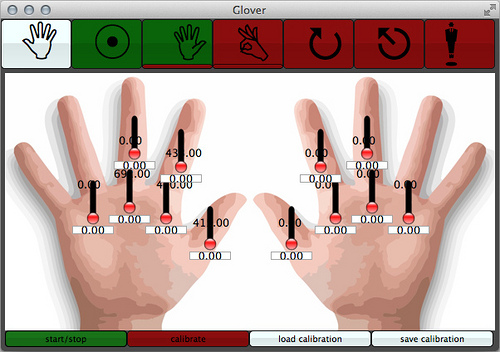
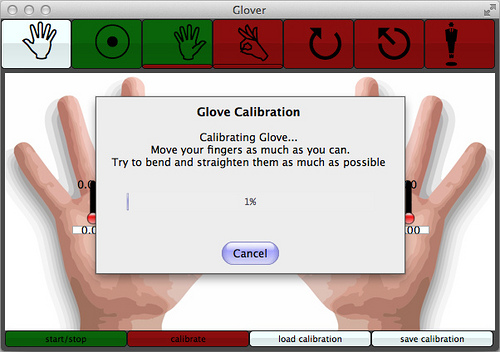
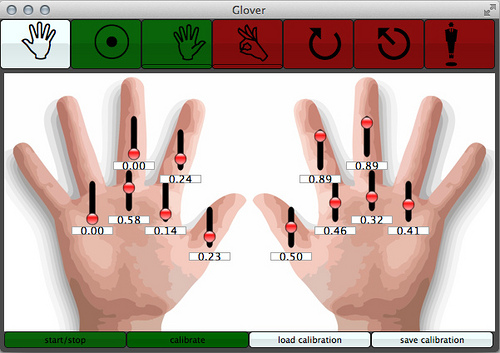
Video of bend sensor calibration:
Glove Processor Settings
In the tab called Glove Processor Settings you can train the neural network to recognize postures of your left and right hand. Decide on a posture to make, for example “open hand” or “fist” or “one-finger point”. Make that gesture and while making it click on the “Posture 1″ button. Keep making the same gesture in slightly different variations (more tension in your muscles, more relaxed), and keep clicking on the same “Posture 1″ button. This is to train the system to recognize slight variations of the same gesture. Once you have captured at least 10 variations of the same gesture, move on to capturing the next gesture the same way. The more discrete postures you input to the system, the more accurately it can differentiate between them. Once you have captured 3 or more different postures you can click on the “Train” button. Once it has trained, click on the “Run Analyzer” button and now when you repeat the postures that you trained the system to recognize you should see them appear written at the bottom of the application window.
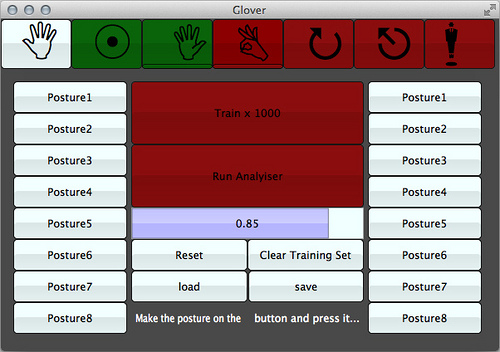
Video of training session:
Orientation Settings and Orientation Processor Settings I and II
The last three tabs display the sensor data from the IMU. The first simply shows you the data, the second displays when a drumbeat or motion of the hand in a certain direction is detected and the third lets you set the direction of the audiance.
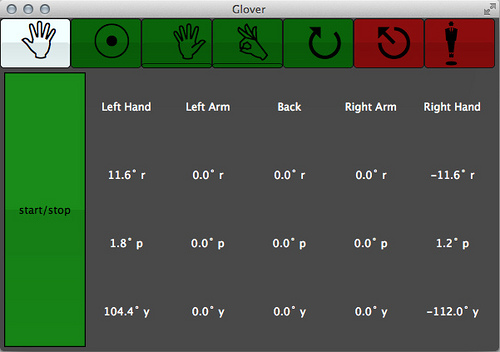
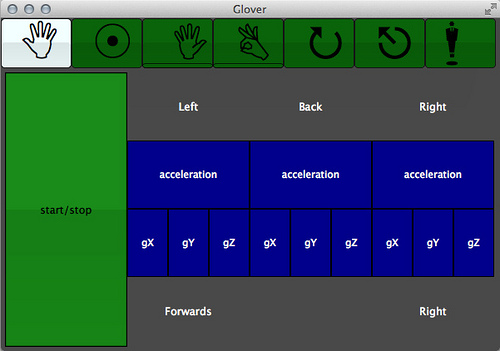
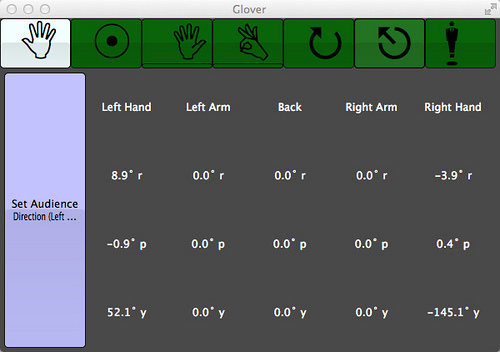
Video of drum-beat detection:
Useful Resources
Gloves Simulator
Because not everybody has a pair of gloves, Adam Stark has written a Gloves Simulator, a graphical interface that allows you to simulate the various sensor data that The Gloves generate by moving sliders in the GUI.
Link >> http://theglovesproject.com/gloves-simulator/
Bridges
Adam Stark has written a range of what he calls “bridges” which are code examples for various platforms such as Ableton, MaxMSP, Supercolider, Processing…. that read in the OSC messages that Glover generates.
Link >> http://theglovesproject.com/bridges/
OSC Dictionary
Documentation of the Glove’s OSC messages.
Link >> http://theglovesproject.com/osc-dictionary/
Hi there!
Your download site at bitbucket.org doesn’t seem to have a program called “Glover” or “GloverArduIMU”. I only see “Bridges” and “Glove Simulator.”
I’d love to build a pair of gloves and just need to be sure all the pieceds are available. Is the Glover software still available?
Thanks!
Craig
hi criag, you are right, currently the glover software has not been made public on bitbucket. i will try to find out by when it will be available for download.
[…] Documentation on Glover is currently here >> http://theglovesproject.com/step-12/ […]
any news on the glover software???
building some gloves and don’t think i’ve quite got it in me at the moment to also build a real time gestural recognition neural net….
Hey all, made myself a pair of gloves and I am also waiting for the glover software.
I uploaded the arduino sketch from Seb and somehow, I am not able to send or receive the data in Max/MSP via the udpreceive8080 / udpsend 8000. Anyone has a clue how to solve this? Thanks a lot, love this project!
Hello,
I’m in the same boat that Sjoerd was in. I cannot get the data into or out of Max/MSP via 8080/8000. I have tried Sjoerds software as well that you just posted on the blog, with no luck. Any advice would be most helpful! Cant wait to get it working!
Thanks!
Hi, I’ve been struggling to get the Glover software to work, I always get the error message ‘Failed to set the glove running check the sensor connections’ whenever I press the start/stop button as advised in the guide.
I’m connecting using an FTDI to USB cable.
Has anyone come across this problem before? Nay ideas at all? A response would be greatly appreciated as I’ve already tried to contact via email with no response. I’m doing this as my dissertation in my final year of university, so I REALLY need to get this up and running.
I’ve also tried using Sjoerd’s ASCII solution and I was able to get data into Max/MSP but there were severe latency issue. I’m using a high-end PC with a quad-core i7 processor, 8GB of ram and an SSD so it can’t be my PC making it slow…
ANY HELP WOULD BE GREATLY APPRECIATED!!
This could be due to latency timer in FTDI driver. The fix for Windows is:
“The FTDI Latency Timer value should be changed to 1 ms (the minimum) via Device Manager > USB Serial Port Properties > Advanced”
Adjusting this setting is a bit more tricky for OS X. I think Tom found a fix:
http://theglovesproject.com/ftdi-latencytimer-driver-settings-for-mac/
Hi Alex,
Form that error message I think you are pressing the “start/stop” button on the page where there’s a picture of two hands. Please click the first of the red buttons at the top with (black dot within a circle, where you will see a colour picker: http://farm9.staticflickr.com/8093/8555470668_6be7fef104.jpg Above the colour picker click the left drop down menu and select your glove device which will be called something like: “cu.usbserial-XXXXXXX” and then click the start/stop button on that page.
If you can read the data into Max then that suggests that you have the FTDI driver installed and working, if the data flow is very bursty you should check the link that Seb posted.
I hope this works for you,
Tom
THANK YOU BOTH SO MUCH! It was the latency thing THANKYOUTHANKYOUTHANKYOUTHANKYOUTHANKYOU
THANKYOUTHANKYOUTHANKYOUTHANKYOUTHANKYOU
Very cool project and thanks for documenting. I would be interested to build gloves and make them work with Pure Data on Linux. But how about the Glover source code? Is it open or not? The URL https://bitbucket.org/theglovesproject/gloverarduimu is not publicly accessible and when trying to log in it says ‘We are not currently accepting new OpenID signups’.
It seems that Glover is a crucial element to make it all work, so I would not start working on the gloves project before knowing more about it.
Thanks, Katja
hi katja,
good question! at the moment glover is still unpublished because we haven’t got a public final release yet. and much is changing now as we are working with new hardware. if you build a pair of ArduIMU gloves you can do the same as Sjoerd and interface directly with the serial data from PD. here the link:
>> http://theglovesproject.com/sjoerds-glove/
hope this helps.
greetings,
hannah
Hello Hannah,
Thanks for your reply. Assuming you refer to the new hardware demonstrated in http://theglovesproject.com/prototype-x-osc-gloves-video/, using x-OSC and x-BIMU boards.
So for anyone doing DIY gloves with ArduIMU it is recommended to use Sjoerd’s patch to receive ArduIMU’s sensor data in MaxMSP. Thanks Sjoerd, for sharing.
Gesture data like Glover is supposed to send, represent a much higher level of abstraction than the sensor data you get from ArduIMU. But it’s rather involved to program such analysis and interpretation. Is there any chance Glover will be publicly released someday, in source and/or binary form, for ArduIMU and/or the new boards?
regards,
Katja
hi katja,
yes, you’re right. now we are developing everything for x-OSC (the new version will have on board (IMU). but thanks keep asking. i would love to put up a public version of Glover for people to use. you are right it does a whole lot of valuable neural network stuff that recognizes the gestures. i will be forwarding your comments to tom and adam with the hope that they will be able to make something available very soon.
hannah
Thanks Hannah. Sorry for the repeated question. It seemed to me that the Glover software can’t be missed for good result. The project is so extraordinarily well documented, it’s very inspiring!
Katja
Hey everyone,
Does anyone have Glover for Windows? I’m in the unfortunate situation that I don’t have a Mac and I need the gloves for a project at my university. Would really appreciate any help!
Cheers,
Mariam
Is there any news on plans Glover? I’d love to build a pair of gloves, but if Glover will be build for x-OSC rather than the ArduIMU, it would be better to wait for an update rather than investing in the wrong hardware. On the other hand (pun intended!), if it’s low probability that Glover will be released then perhaps I should go with the more basic integration approach with ArduIMU.
Thanks!
Hello,
Is there, by any means, a chance that the DIY-gloves will be supported with an interface not-unlike the Glover software? I’m well aware this is an important time for your business and you are on the brink of something major for you all (I’m actually considering saving up for the gloves that are meant to be avalaible commercially, I find it quite hopeless, though, you’re young just once, aren’t you?), however I just wanted to make sure if the more “official” way of getting the hardware, as well as the software is the only one that doesn’t require more-than-dummy computer programming skills.
greetings, Piotr
Hi!,
I’m an engineering student that has already bought the materials for building a glove, I’m currently in the process of building my own pair!
Is the Glover software available for the public by now? (Sorry for repeating the question, it’s just that a long time has passed since the last comment…).
Is it possible to get my hands on the software somehow?
If not - what are my alternatives? It seems that the technique that Sjoerd van der Sanden used does not recognize the glovess’ different postures.
Thanks!
Moshe
Hello everybody asking about the availability of the Glover software, and sorry for not responding sooner! We totally intend to make Glover available as soon as we have a stable release. I hope we will be able to get back to you in the next days with more concrete info on this.