Step 10: Wired or Wireless Connection
Once you’ve finished building your gloves you now want to connect them to something… your laptop/computer. You have two options, you can wire them directly with and FTDI cable (no need for battery) or plug on a Bluetooth module (uses battery).
Wired Connection
Download and install the latest FTDI drivers for your OS:
>> http://www.ftdichip.com/Drivers/VCP.htm
Restart your computer after installation.
NOTE: the FTDI driver can be rather tricky on a Mac. There is another blog post here http://theglovesproject.com/ftdi-latencytimer-driver-settings-for-mac/ that discusses some troubleshooting steps if you are struggling with this.
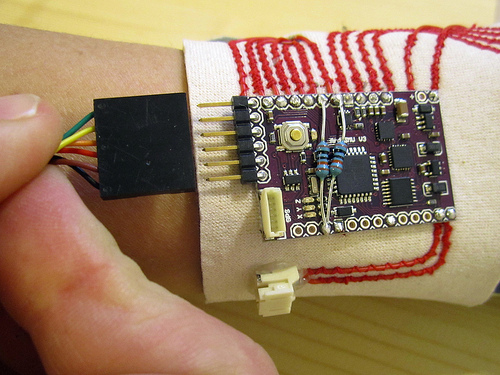
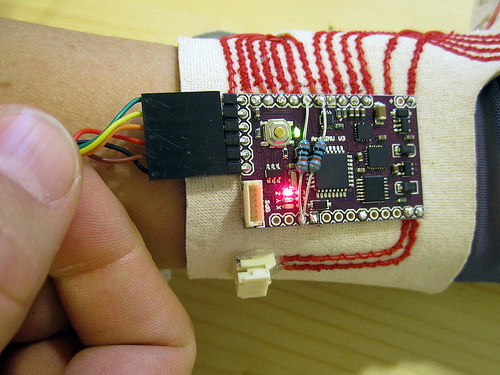
When powering with the FTDI cable you do not need to plug in the battery. When the ArduIMU powers up the LED should briefly come on white and then turn off again.
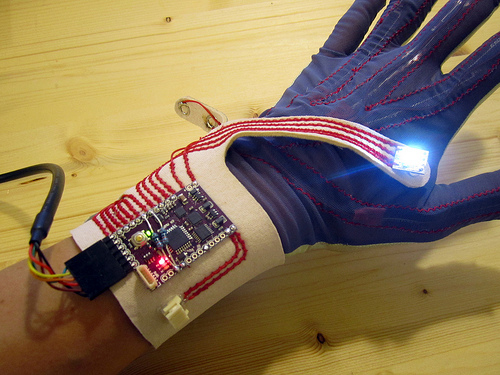
Wireless (Bluetooth) Connection

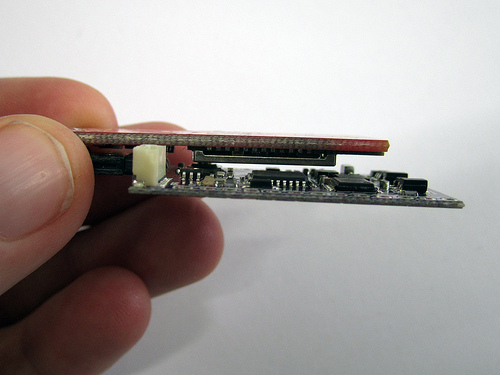
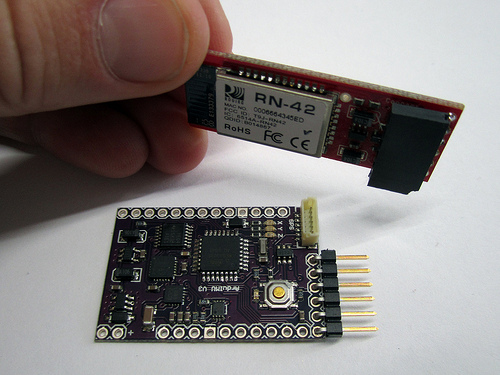
Pair with Bluetooth Device
Pairing Bluetooth device on Mac >> http://www.rioleo.org/setting-up-the-arduino-pro-mini-and-bluetooth-mate-on-mac.php
Pairing Bluetooth device on Windows >> http://jondontdoit.blogspot.com/2011/11/bluetooth-mate-tutorial.html
Steps:
- power your circuit and the light on your Bluetooth modem should blink red
- open the Bluetooth preferences of your computer and opt to pair with a new Bluetooth device by pressing the “+” at the bottom of the Bluetooth device list
- the circuit should show up as a FireFly Bluetooth device with an address similar to this: FireFly-A229
- press continue to begin pairing process
- when the attempt to pair with the device fails, opt to connect with pass code by pressing the Passcode Options button at the bottom left of the window
- type “1234”, which is the generic pass code
- once successfully paired the light on your BlueSmirf Modem should turn a steady green
it would be good to mention the female headers for the
bluetooth connection in the materials list:
https://www.sparkfun.com/products/9429
it is mentioned somewhere in the sparkfun description, however
at least I hadn’t noticed (and ordered) it.
When using an Adafruit FTDI friend or Sparkfun FTDI breakout, should I jumper for 3.3v or 5v?
It looks like the default for the FTDI friend is VCC out=5v, signal=3.3v, Based on the labeling on the arduimu, I am guessing this is correct, as-is, but I wanted to check before getting too carried away.
Thanks!
-Dave
hi dave, the arduIMUs i have say 5V on their FTDI connection pin. for programming and serial communication i think i’ve often used either and both have worked. does this help?
FTDI friend with VCC=5v and signal=3.3v works great!