Useful Links for Using the Gloves
Step-by-step instructions (including useful links) for using The Gloves (ArduIMU version)
STEP 1 - Preparing to connect The Gloves to your mac
Getting raw glove data into your Mac (OS X 10.6 or 10.7 only - other OSs coming) can either be done wirelessly via bluetooth or via a wired serial-to-USB cable:
Using bluetooth: Download and unzip Glover (https://bitbucket.org/theglovesproject/bridges/downloads/Glover.app.zip)
Using wired connector: Download and unzip Glover and download+install FTDI driver:
To download FTDI Driver (VCP):
x64 (64 bit) - (http://www.ftdichip.com/Drivers/VCP/MacOSX/FTDIUSBSerialDriver_v2_2_18.dmg)
x86 (32 bit) - (http://www.ftdichip.com/drivers/VCP/MacOSX/FTDIUSBSerialDriver_v2_2_18.dmg)
NOTE: You might also wish to download The Glove simulator
This simulator allows you to experiment with The Glove without actually having a physical glove. It mimics all the output of the gloves, outputting the same list of OSC messages that Glover outputs, but with faders and buttons instead of Gloves as the input.
STEP 2 - Connecting the Gloves
Bluetooth: Ensure the battery is plugged in and the bluetooth radio is securely mounted atop the ArduIMU on the wrists of the glove(s), with the red lights flashing.
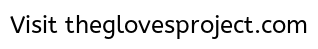
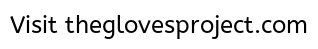
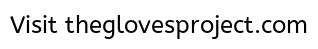
Leave a Reply