Configuring The RN-42 Bluetooth Module
The RN-42 Bluetooth module default settings are compatible with our intended use but some alternative settings may be more appropriate. For example, renaming the device or disabling ‘remote config’ (I found not doing this can cause the RN-41 to disconnect unexpectedly when developing the x-IMU).
The data sheet describes how to modify settings. This requires the RN-42 to be connected to a serial terminal so that commands can be typed. I connected the Rn-42 to an FTDI cable. The Rn-42 uses hardware flow control so I connected its CTS input to the RTS output of the FTDI cable, I had previously cut RTS output on the Bluetooth module so got around this by opening a serial port without hardware flow control.
I used RealTerm to open the serial part at 115200 baud without hardware flow control and sent the following commands to the RN-42.
- “$$$” - Enter command mode
- “SF,1↵” - Restore factory defaults (does not reset device name)
- “S-,ArduIMU Glove↵” - Rename device but keep last 4 digits of Mac address as appendage.
- “ST,0↵” - Disable remote config
- “R,1↵” - Software reset to save settings
The Rn-42 does not echoe characters it received but does respond with confirmation messages. At the end of the configuration, the RealTerm terminal looked like this.
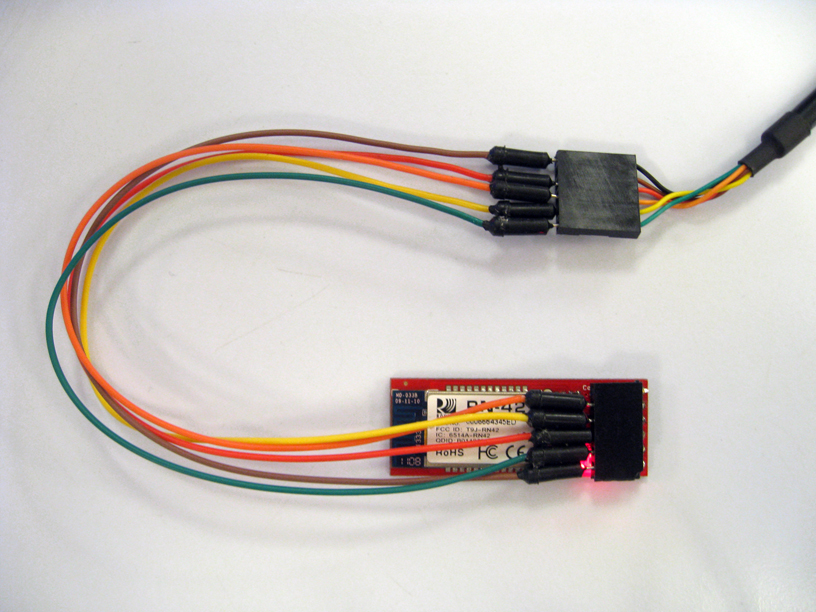
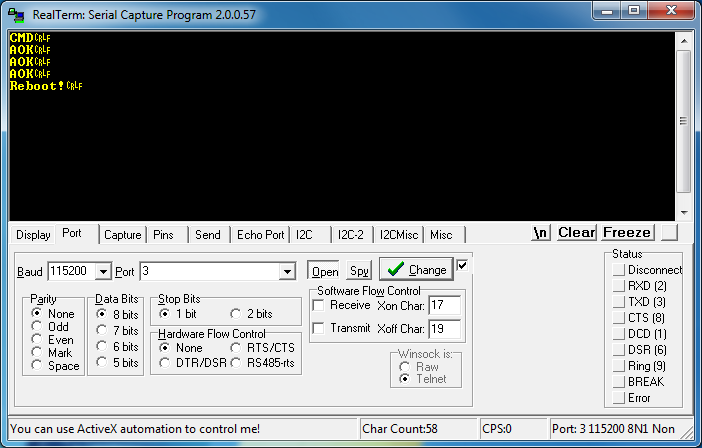
[...] a previous post I changed the RN-42 (Bluetooth module) settings to disabled remote config. Tom found that the new [...]
Hey there, this is awesome! On a number of sites I’ve seen that the standard RN-42 supports HID, do you know i it’s possible to re-configure it for the HID profile?
Hi dongles, HID is explained in the HID User Manual*. On page 3 it says: send “S~,0″ to enabled SPP mode (what the gloves use) or “S~,6″ for HID. HID mode will not be compatible with the serial data stream coming generated by the gloves.
*http://dlnmh9ip6v2uc.cloudfront.net/datasheets/Wireless/Bluetooth/RN-HID-User-Guide-v1.0r.pdf